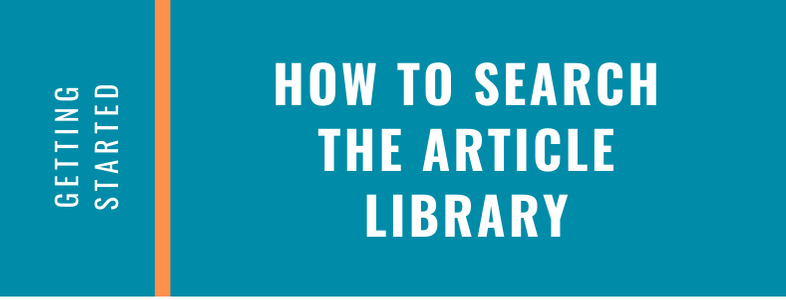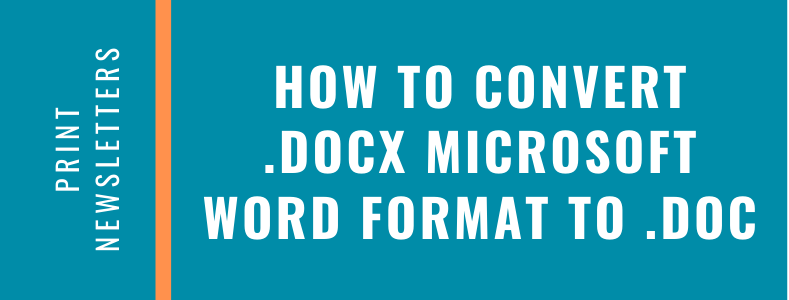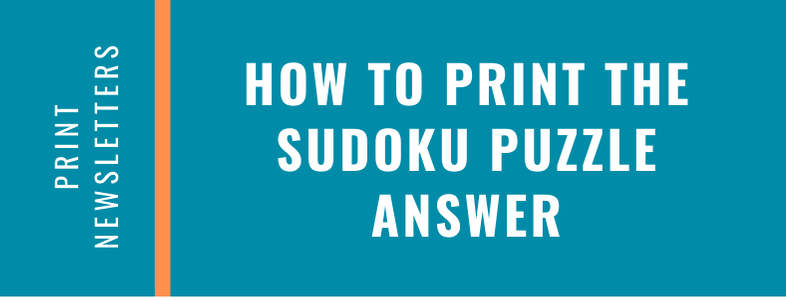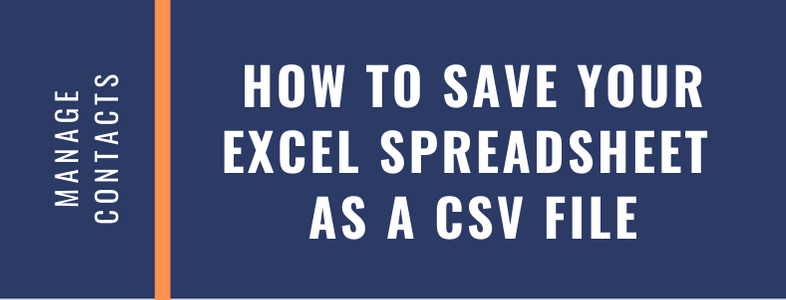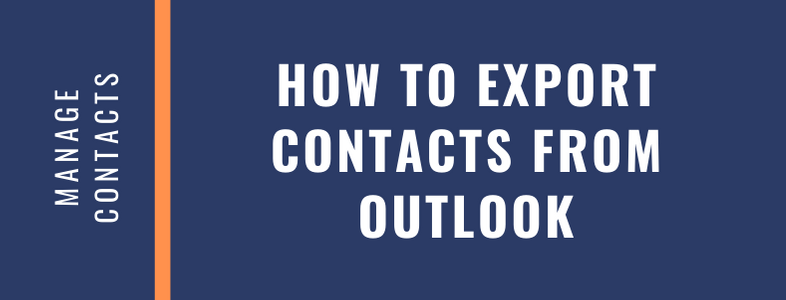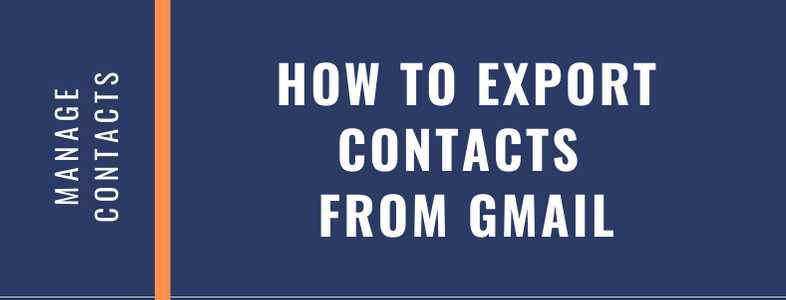Search
Getting started
Creating Your Mailchimp Account
This guide will help you get started with creating your Mailchimp account and ensure a smooth integration with your email newsletter services.
Email Newsletter Change Guide
To generate your monthly email newsletters we use a template automator to insert your name, contact information, logo(s), headshots, social or review site links and banners into an pre-existing template (with articles, article images, and text) so that you don’t have to do those steps. We have one automator for…
Free Guides Access for Members
In this video we'll show you how to easily access and download your valuable Free Guides to send to your contacts. We also cover other ways you can take advantage of these Free Guides to grow your contact list!
How to Access Your Print Newsletters
In this video we show you how to access your print newsletters. We also explain the different types of print newsletters. You'll learn important information about your print newsletters so make sure to watch!
Getting Started: Growth Membership Site Walkthrough
In this video you will learn how to log in to the site, receive an overview of tabs and what you will find in them. We also share interesting tips and features you may not know. We also show you how to access your newsletters.
Print Newsletter Change Guide
To generate your monthly newsletters we use a template automator to insert your name, contact information, logo(s), headshots and banners into an pre-existing template (with articles, article images, and text) so that you don’t have to do those steps. We have one automator for the print templates and a different…
How to Search the Article Library
In this video we'll show you how to search the article library for different articles. You can do a keyword search of select a specific category to view.
Email newsletters
Mailchimp - Inserting An Image Into Your Email Newsletter
In this video you’ll learn how to easily insert images into your email newsletters. 2 minutes 41 seconds Play Video
Mailchimp - Where To Find, Preview and Send Your Email Newsletter
This short video will show you where to find your email newsletter templates in your Mailchimp account, how to preview your newsletter and how to send the email newsletter out. 3 minutes 06 seconds Play Video
Mailchimp - Editing Your Email Newsletter
It’s easy to edit your newsletter in Mailchimp. In this video we show you how. 4 minutes 17 seconds Play Video
Getting HTML Code for Email Newsletters
This video shows you how to download the html code for your email newsletter. 1 minutes 51 seconds Play Video
Inserting Your Newsletter HTML Code Into MailChimp
This video will show you how to insert your Ready To Go Email Newsletter html code into a free MailChimp account. 3 minutes 50 seconds Play Video
Email Newsletter Change Guide
To generate your monthly email newsletters we use a template automator to insert your name, contact information, logo(s), headshots, social or review site links and banners into an pre-existing template (with articles, article images, and text) so that you don’t have to do those steps. We have one automator for…
Print newsletters
How to Convert Microsoft Word document DOCX to DOC
In this video you’ll learn how to convert a .DOCX Microsoft Word document into a .DOC Microsoft Word document if you are using Microsoft Word 2007 or earlier. This help article on Microsoft’s Support site also outlines what features are different between the .DOCX and the .DOC document formats. If…
How to Insert Images into Print Newsletters
Everything you need to know to easily add images to your print newsletter is at your fingertips. Watch and see how you can personalize your newsletter simply by adding images.
How to Customize Your Print Newsletter
We've created your newsletter so that it's ready to go, but if you would like to customize your newsletter, this video shows you how to add articles, change colors and add images.
Adding listings to your print newsletter
In this video we will show you how to showcase a listing in your print newsletter. You'll learn how to insert an image using text boxes, insert the heading and the text.
Print Newsletter Change Guide
To generate your monthly newsletters we use a template automator to insert your name, contact information, logo(s), headshots and banners into an pre-existing template (with articles, article images, and text) so that you don’t have to do those steps. We have one automator for the print templates and a different…
How to Print the Sudoku Puzzle Answer
In this video we'll show you how to print the Suduko puzzle answer for your print newsletters.
Lists and Contacts
How to Save Your Excel Spreadsheet as a CSV file
In this video we'll show you how to easily convert your excel file to a csv file so you can upload your list and get started sending them your awesome newsletter.
How to export contacts from Outlook
You can easily add contacts from your Outlook who have subscribed to your email newsletter. Watch this video as we show you how.
How to export contacts from Gmail
You can easily export your contacts from Gmail who have subscribed to your email newsletter. Watch this video as we show you how.